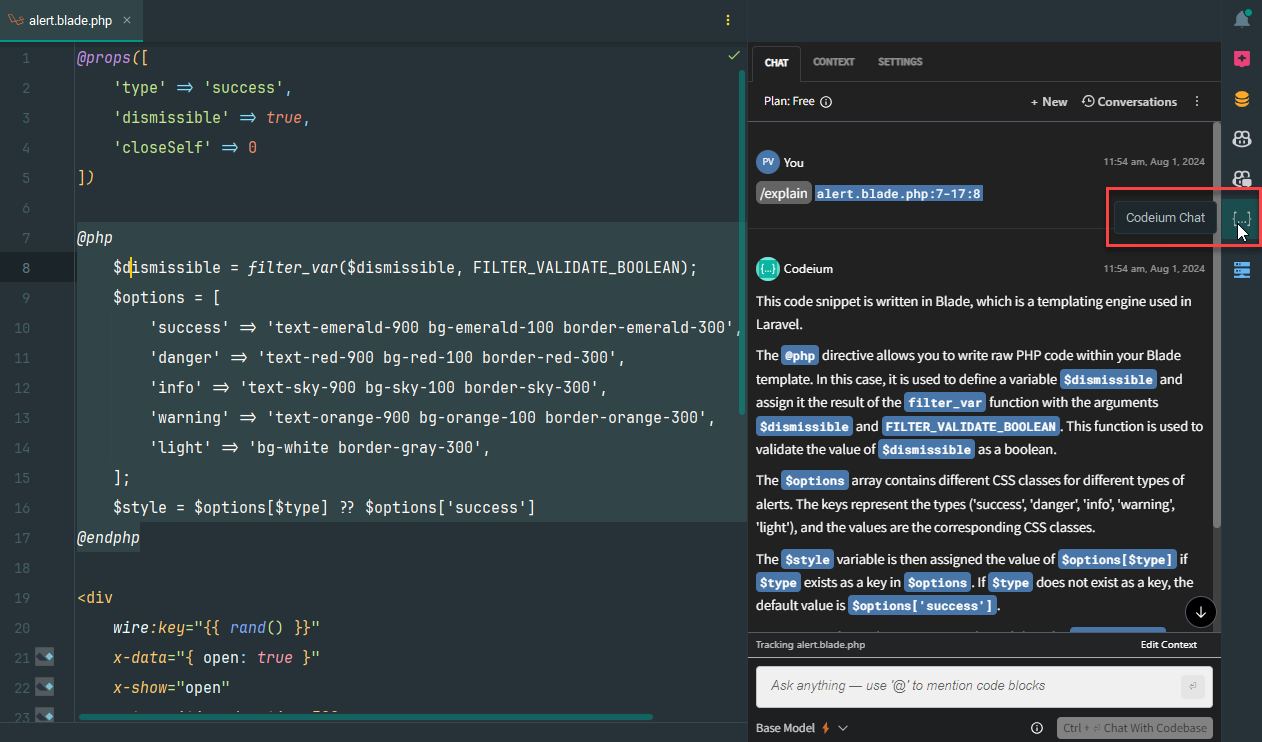Appearance
Introduction to AI Coding Tools
Coding tools are software applications and platforms designed to assist programmers and developers in writing, editing, testing, and optimizing code. With the advent of artificial intelligence, a new category of coding tools has emerged that leverage AI to enhance the coding process.
AI coding tools use machine learning algorithms and natural language processing to understand code context, predict next steps, generate code snippets, and even write entire functions based on natural language prompts. These tools aim to boost developer productivity, reduce errors, and streamline the coding workflow.

Classification of AI Coding Tools
AI coding tools can be broadly classified into several categories:
Code Completion and Generation Tools: These tools predict and suggest code as you type, and can generate entire code snippets or functions based on natural language descriptions.
Code Analysis and Refactoring Tools: These tools analyze existing code to identify bugs, security vulnerabilities, and areas for improvement. They can also suggest and sometimes automatically implement code refactoring.
Pair Programming Assistants: These AI tools act as virtual coding partners, offering suggestions, answering questions, and helping developers think through problems.
Documentation Generators: These tools can automatically generate code documentation, comments, and even README files based on the codebase.
Testing and Debugging Assistants: These AI-powered tools help in creating test cases, identifying edge cases, and pinpointing bugs in the code.
Overview of Popular AI Coding Tools
 Let's briefly discuss five popular AI coding tools that are making waves in the development community:
Let's briefly discuss five popular AI coding tools that are making waves in the development community: GitHub Copilot: Developed by GitHub in collaboration with OpenAI, Copilot is an AI pair programmer that offers code suggestions directly in your editor. It's trained on a vast amount of public code and can generate entire functions based on comments or function names.
Codeium: Codeium is an AI-powered coding assistant that offers advanced code completion features. It supports over 70 programming languages and integrates with various IDEs and text editors.
Continue: Continue is an open-source AI coding tool that aims to automate entire coding tasks. It can understand high-level instructions and break them down into actionable coding steps.
Aider: Aider is a command-line chat tool that allows developers to edit their codebase using natural language commands. It's designed to work with large language models to assist in coding tasks.
Pieces for Developers: Pieces is an AI-powered productivity suite for developers. It offers features like code snippet management, context-aware search, and intelligent code sharing.
Integration with Development Environments
Many of these AI coding tools offer seamless integration with popular development environments:
JetBrains Editors: Tools like GitHub Copilot and Codeium offer plugins for JetBrains IDEs such as IntelliJ IDEA, PyCharm, and WebStorm. This allows developers to access AI-powered code suggestions directly within their preferred JetBrains environment.
Visual Studio Code (VSCode): VSCode has become a hub for AI coding tools. GitHub Copilot, Codeium, and Pieces for Developers all offer VSCode extensions, making it easy for developers to leverage these tools without leaving their editor.
Browser Integration: Some tools, like Codeium and Pieces for Developers, offer browser extensions. These can be particularly useful for working with web-based IDEs or for quickly accessing code snippets while browsing documentation or Stack Overflow.
Comparison of AI Coding Tools
Here's a comparison table of the features and possibilities for these five tools:
| Feature | GitHub Copilot | Codeium | Continue | Aider | Pieces for Developers |
|---|---|---|---|---|---|
| Code Completion | ✓ | ✓ | ✓ | ✓ | ✓ |
| Code Generation | ✓ | ✓ | ✓ | ✓ | ✓ |
| Multi-language Support | ✓ | ✓ | ✓ | ✓ | ✓ |
| IDE Integration | ✓ | ✓ | ✓ | ✗ | ✓ |
| Open Source | ✗ | ✗ | ✓ | ✓ | ✗ |
| Natural Language Interface | Limited | Limited | ✓ | ✓ | ✓ |
| Command-line Interface | ✗ | ✗ | ✓ | ✓ | ✗ |
| Explanation of Code | Limited | ✓ | ✓ | ✓ | ✓ |
| Cost | Paid (*) | Free tier available | Free | Free | Free tier available |
| Snippet Management | ✗ | ✗ | ✗ | ✗ | ✓ |
| Browser Integration | ✗ | ✓ | ✗ | ✗ | ✓ |
- GitHub Copilot is free with a GitHub Education plan.
Additional Important Topics
Ethical Considerations: As a beginner, it's important to understand the ethical implications of using AI in coding. This includes considering code ownership, potential biases in AI-generated code, and how reliance on AI tools might affect your learning process.
Integration with Development Environments: Many AI coding tools can be integrated directly into popular IDEs and text editors. As you progress in your coding journey, you'll learn how to set up and use these tools in your preferred development environment.
Limitations of AI Coding Tools: While powerful, these tools are not perfect. Understanding their limitations will help you use them effectively and know when to rely on your own knowledge and skills.
Best Practices: As you start using AI coding tools, it's crucial to develop good habits. This includes reviewing AI-generated code carefully, understanding the code before using it, and using AI tools as assistants rather than replacements for learning and problem-solving.
By understanding these AI coding tools and their implications, you'll be well-prepared to leverage them effectively in your coding journey.
Examples
GitHub Copilot
- Type
/helpin the chat window to see a list of available commands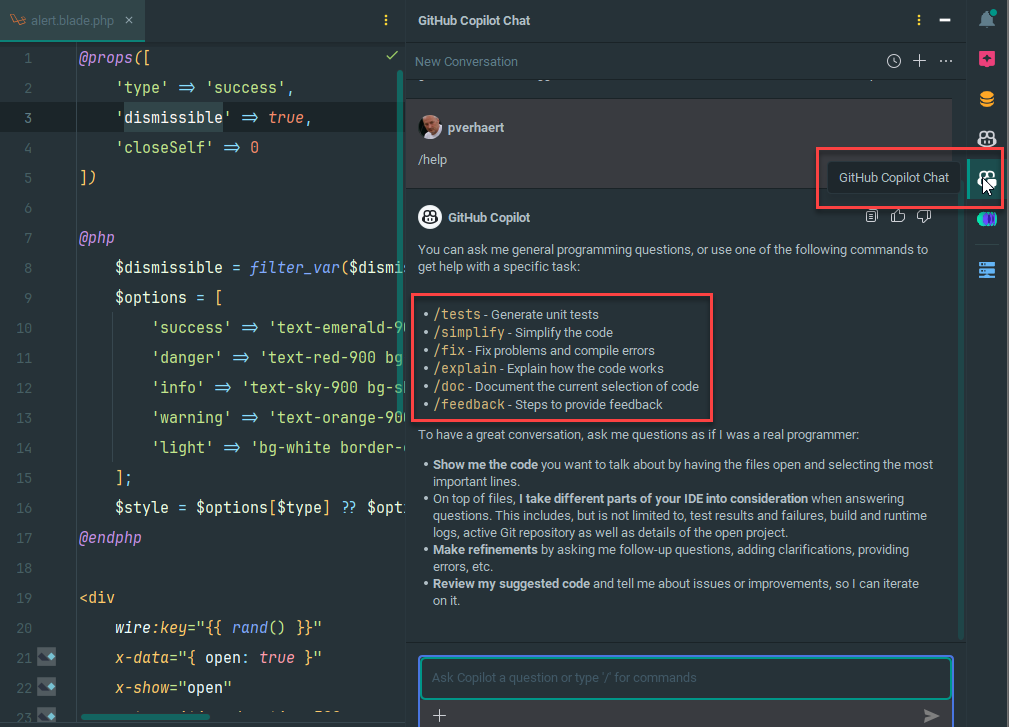
Codeium
- Type
/helpin the chat window to see a list of available commands