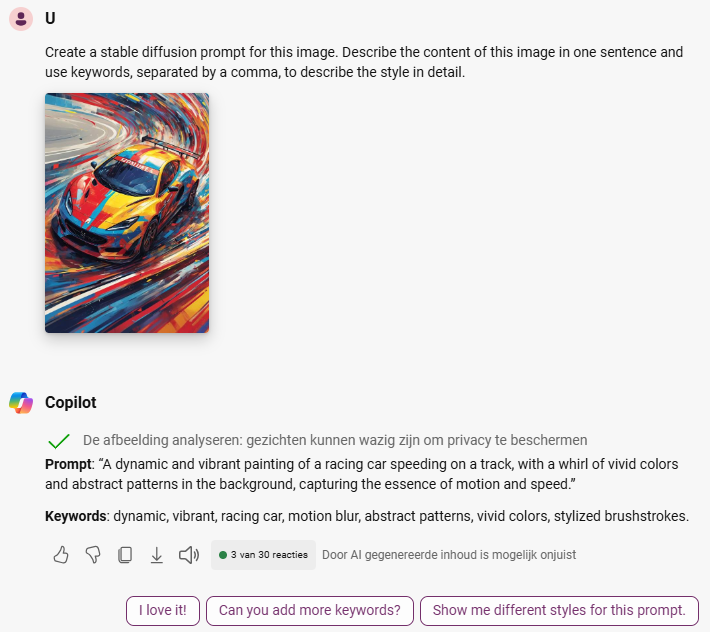Appearance
Fooocus Image Generation
What is Fooocus?
Fooocus is a free and open-source text-to-image generation tool that leverages AI to create images based on text descriptions, or prompts. It combines the best features of Stable Diffusion (SDXL 1.0) with a user-friendly web interface and requiring minimal manual tweaking.
There is also a free, online version of Fooocus available at fooocus.one with limited functionality.
Key Features:
- Ease of Use: Designed to be more accessible than other image generation tools, automating many settings so users can focus on crafting great prompts.
- Offline Capability: Can run offline on your own computer, providing more control and privacy compared to web-based tools.
- High-Quality Images with Stable Diffusion XL: Optimized to deliver excellent images without the need for extensive parameter adjustments.
System Requirements:
- Operating System: Windows, macOS, or Linux
- Hardware: A modern GPU with at least 4GB of VRAM is recommended for optimal performance.
- Software: Python 3.7 or higher, with the required dependencies installed.
- Disk Space: Approximately 8GB of free disk space is needed for the model and data.
Fine-Tuning models
- Fine-tuning models can be downloaded from the Civitai website.
- Download a pre-trained model and place it in the
Fooocus/models/checkpointsdirectory.- Filter on Checkpoints and SDXL 1.0
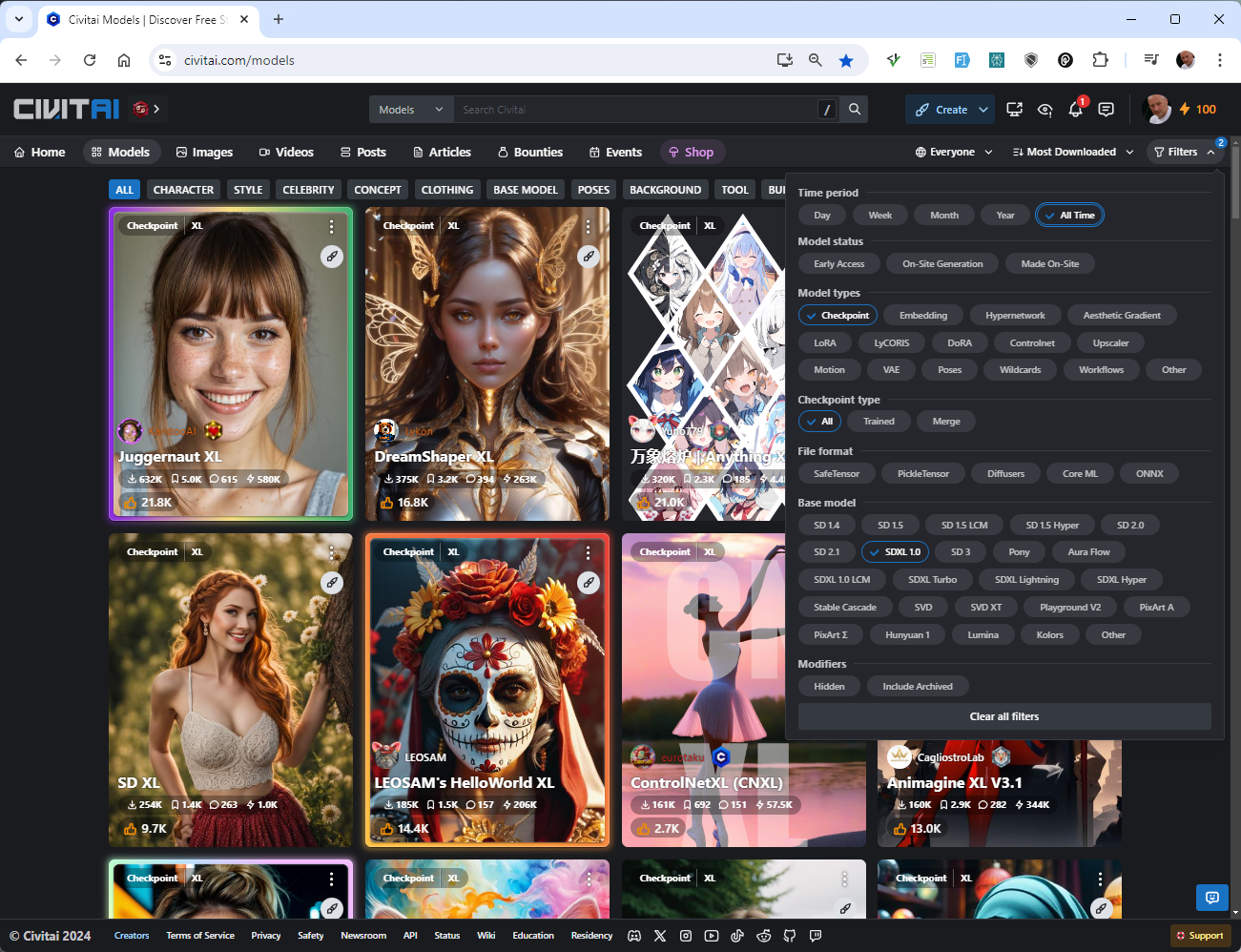
- Filter on Checkpoints and SDXL 1.0
Example Usage
Simple prompt
- Start with the program by running
run_realistic.bat - Check the
Advancedoption - My settings:
- Preset:
realistic - Performance:
Extreme Speed - Aspect Ratio:
1:1 - Number of Images:
1 - Seed:
random
- Preset:
- Prompt: "A field full of sunflowers, a colorful rooster on the road and a snowy mountain in the back, vivid colors"
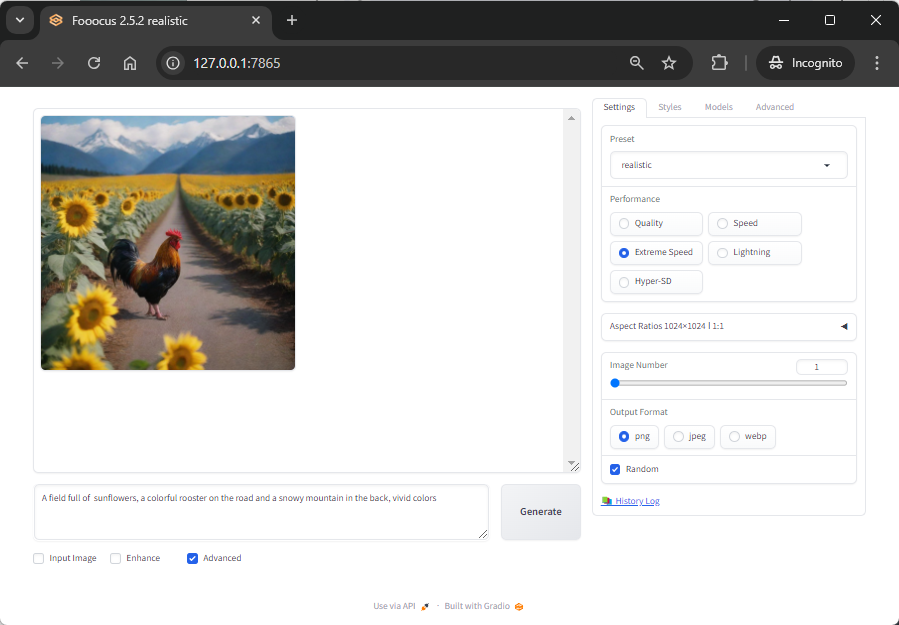
Add some weight to the prompt
- If you want to add more focus to specific parts of the prompt, you can use the
weightparameter. - Select a word or phrase in the prompt and click
Ctrl + arrow up/downto change the weight. - Some examples with the image of the previous prompt:
Note: deselect theRandomcheckbox to keep (almost) the same image (= the same seed) when re-generating the image.
- Prompt: "A field full of sunflowers, a colorful rooster on the road and a snowy (mountain:1.4) in the back, vivid colors"
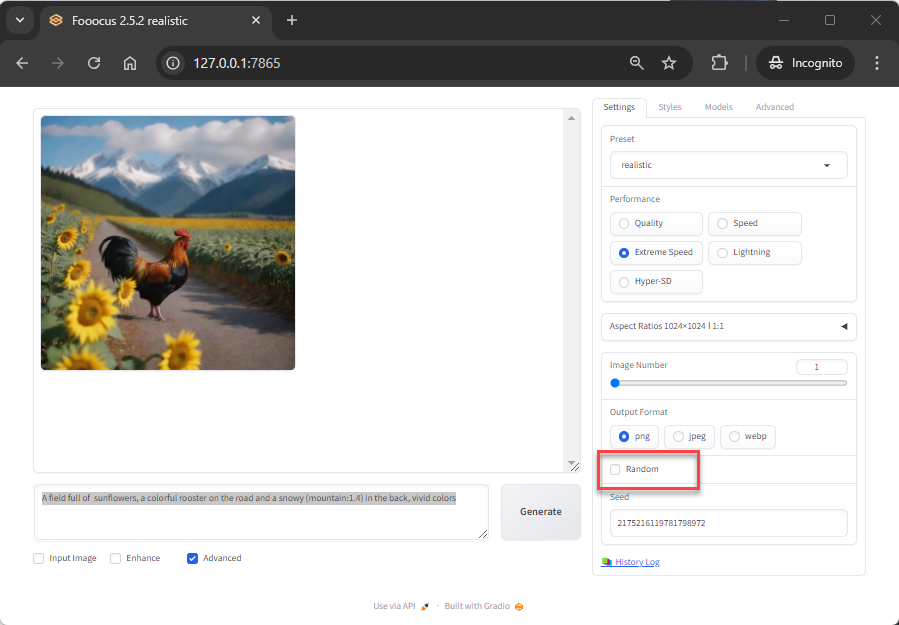
Using LoRA's
- LoRA (Low-Rank Adaptation) is a technique used in image generation models to fine-tune specific elements like distinct characters or unique styles by adapting only a small subset of parameters, making the process faster and more efficient
- LoRA's for Fooocus can be downloaded from the Civitai website
- One of the available LoRA's is the
Potato ChipsLoRA, which can be used to generate images of potato chips - Info: Potato Chips LoRA
- Download the LoRA inside the
Fooocus/models/loras - Always look at the Trigger Words to activate the LoRA
- For the
Potato ChipsLoRA, the trigger words arep1nkch1psormade out of potato chips
- Download the LoRA inside the
- Let's generate an image of a potato chip rooster:
- Prompt: the same as the original prompt, but at the end with the trigger
made out of potato chips
"A field full of sunflowers, a colorful rooster on the road and a snowy mountain in the back, vivid colors, made out of potato chips" - Seed:
random
- Prompt: the same as the original prompt, but at the end with the trigger
- Nothing happened because the LoRA was not activated
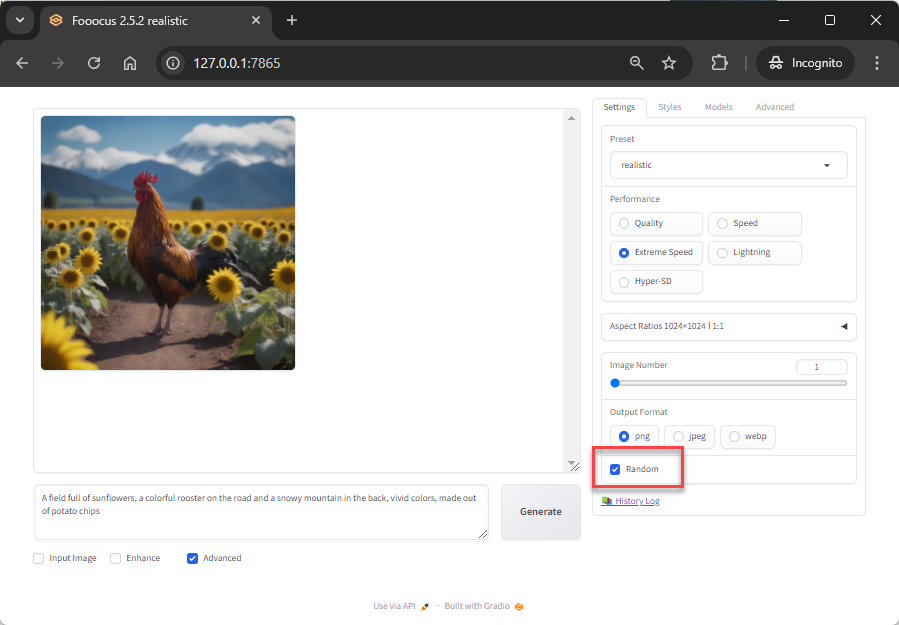
Styles
- Under the
Stylestab, you can select a variety of pre-defined styles to apply to the generated image - Experiment with different styles to see how they affect the final output
- Styles:
Fooocus V2,Fooocus Photograph,Fooocus Negative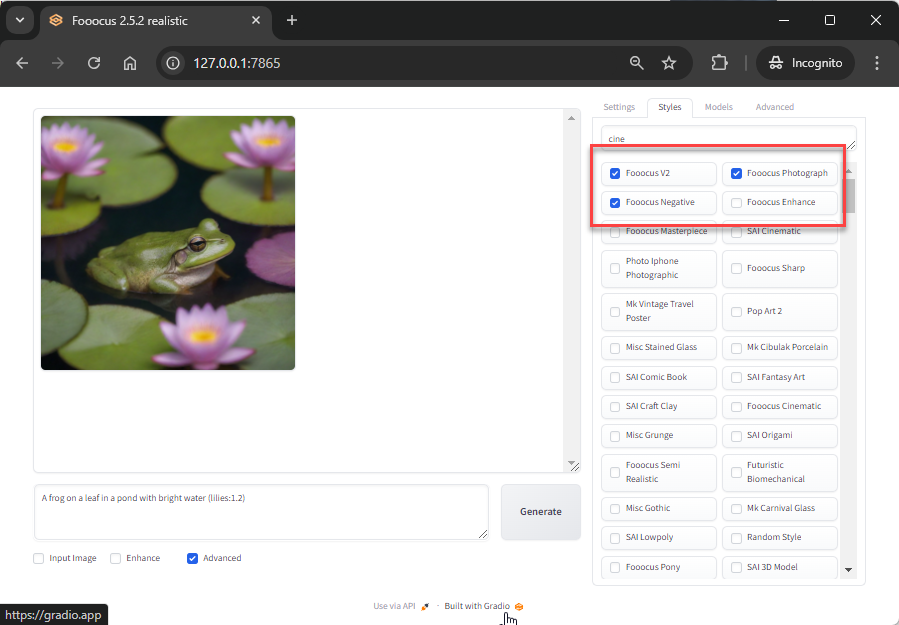
Tip
Generate a prompt from an image
- Upload an image to Bing Copilot and ask for a prompt:
txt
Create a stable diffusion prompt for this image.
Describe the content of this image in one sentence and use keywords, separated by a comma, to describe the style in detail.1
2
2