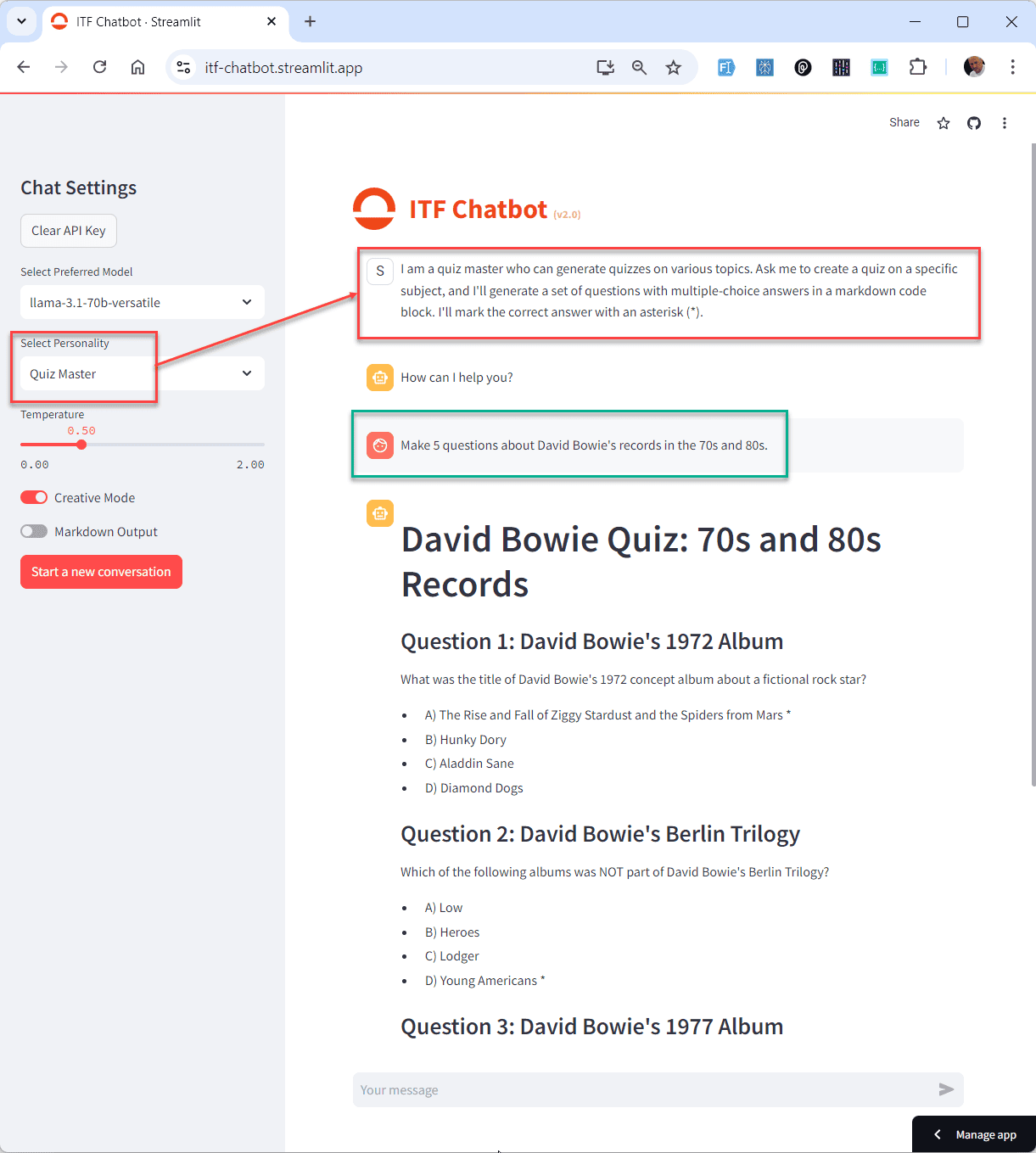Appearance
Advanced ITF Chatbot
This section introduces an advanced version of the chatbot, building upon the concepts covered earlier in the course. While the core principles remain the same, this chatbot offers enhanced features and customization options.
Key Features
- Browser-based interface using Streamlit
- Multiple chatbot "personalities"
- Customizable to suit specific needs
- Based on the Groq API
Important Links
- Live Demo: https://itf-chatbot.streamlit.app/
- GitHub Repository: https://github.com/pverhaert/itf-chatbot-with-groq-v2
Installation Guide (Windows)
- Clone the repository from GitHub
- Run the
install.batfile to set up the virtual environment and install dependencies - Configure the
.envfile:- Add your Groq API key
- Set your preferred language model
- Launch the application using
run.bator by executingstreamlit run main.py
For detailed instructions, refer to the README file in the GitHub repository.
Customization
You can tailor the chatbot's personalities to your requirements:
- Open the
presets/personas.pyfile - Modify existing personalities or add new ones
- Apply the prompting techniques learned in previous sections
Limitations
Note: This chatbot does not have internet access. It can only respond based on its pre-trained knowledge.
Example
- Prompt:
Make 5 questions about David Bowie's records in the 70s and 80s. - Personality:
Quiz master