Appearance
Chat with my course
In the era of AI-powered learning, having a chatbot that can accurately answer questions about your course material is invaluable. However, many AI chatbots struggle with providing up-to-date information, especially for rapidly evolving fields. This is where AnythingLLM comes in as an excellent solution for chatting with your course content.
Why AnythingLLM?
AnythingLLM is an open-source application that offers several advantages for course-related chatbots:
Retrieval-Augmented Generation (RAG)
- AnythingLLM can access and process various types of documents, including:
- Course materials (PDFs, Word documents, etc.)
- Web pages (documentation, articles, etc.)
- Custom notes and resources
- This ensures that the chatbot has the most current and relevant information about your course.
- AnythingLLM can access and process various types of documents, including:
Flexibility with Language Models
- AnythingLLM can work with different Large Language Models (LLMs), including:
- Paid API services (e.g., OpenAI's GPT models)
- Local, self-hosted models
- This flexibility allows you to choose the most suitable LLM for your course needs and budget.
- AnythingLLM can work with different Large Language Models (LLMs), including:
Customizable Knowledge Base
- You can easily upload and update your course documents.
- The system can scrape and incorporate web-based resources.
- This ensures that your chatbot always has access to the latest course information.
Privacy and Security
- AnythingLLM is designed with privacy in mind.
- Your course data and conversations can be kept secure on your own device or server.
Interactive Learning Experience
- The chatbot can be customized to provide explanations, code samples, and even generate quizzes.
- This interactivity can enhance student engagement and learning outcomes.
Setting Up AnythingLLM for Your Course
Installation: Download and install AnythingLLM on your preferred platform.
LLM Selection: Choose an appropriate language model that fits your course requirements.
Knowledge Base Creation:
- Upload your course materials (documents, slides, etc.)
- Add relevant web resources (documentation, articles, etc.)
- Include any additional context specific to your course
Customization:
- Set up a system prompt that aligns with your course objectives.
- Create custom commands for specific learning activities (e.g., code explanation, quiz generation).
Testing and Refinement:
- Regularly test the chatbot with course-related questions.
- Refine the knowledge base and settings as needed to improve accuracy and relevance.
AnythingLLM in Action: A Laravel Course Example
At ITF Laravel 11, we've implemented AnythingLLM to enhance our Laravel course experience. This practical application demonstrates how a powerful AI chatbot can be tailored to a specific programming course, providing students with an interactive and responsive learning tool.
Setting Up the Laravel Course Workspace
Dedicated Workspace: We created a specialized workspace within AnythingLLM specifically for our Laravel 11 course. This ensures that all interactions are contextually relevant to Laravel development.
Comprehensive Resource Integration: Our workspace is linked to a variety of Laravel-specific resources:
- The official Laravel documentation and other relevant documentation sites
- Our custom course materials from ITF Laravel 11
Regular Updates: The workspace can easily be updated to reflect the latest Laravel features and course content, ensuring students always have access to current information.
Tailored System Prompt
We've crafted a specific system prompt to guide the AI's responses:
**Larry, the Laravel Chatbot**
Hello! I'm XXXXXX, a high school student new to Laravel.
I'd like to learn from you, Larry, a knowledgeable chatbot specializing in PHP, Laravel, Livewire, Alpine.js, and Tailwind CSS.
...1
2
3
4
2
3
4
This prompt ensures that the AI's responses are always framed within the context of Laravel development, making the interactions more relevant and valuable for our students.
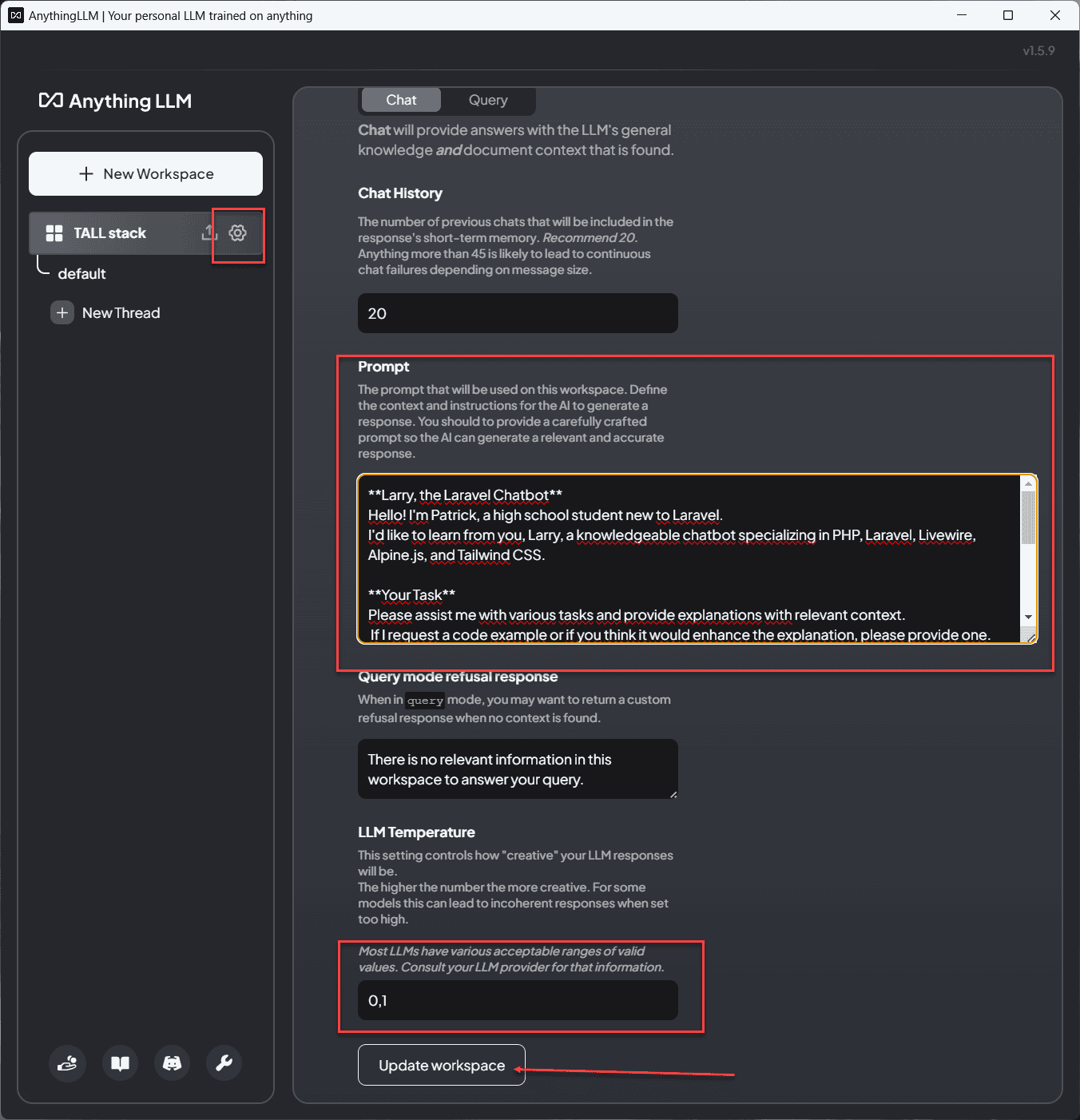
Custom Presets for Enhanced Learning
To further tailor the learning experience, we've implemented two crucial presets:
/explain Preset
- Function: This preset is designed to provide in-depth explanations of Laravel concepts, functions, or code snippets.
- Usage: Students can type "/explain" followed by a Laravel concept or piece of code.
- Importance: It allows students to quickly gain a deeper understanding of specific Laravel elements, promoting better comprehension and retention of course material.
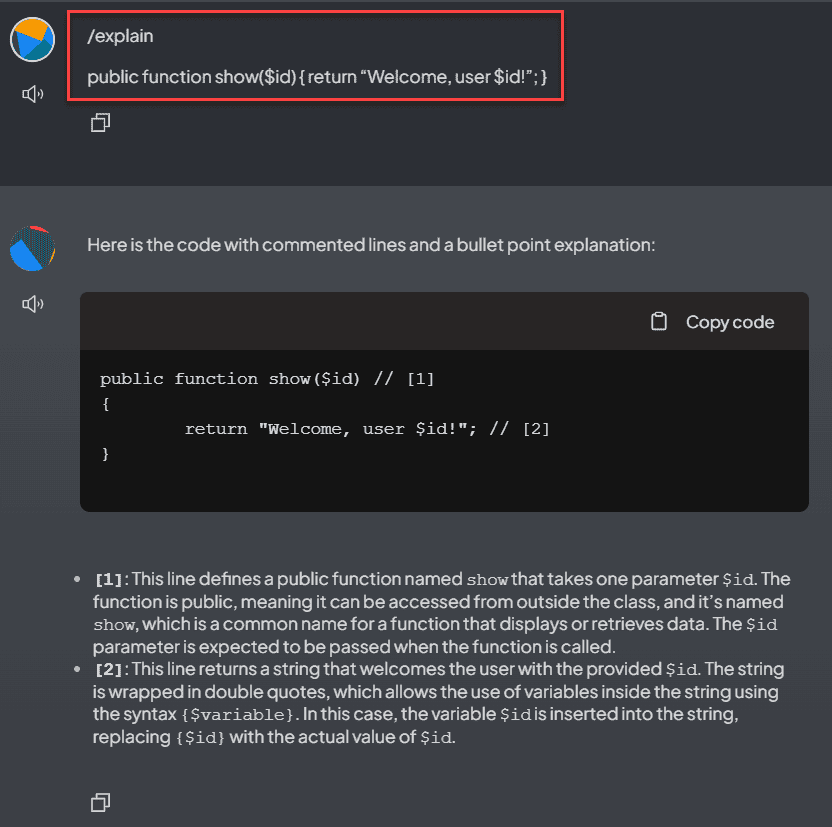
/kahoot Preset
- Function: This preset generates quiz questions in the style of Kahoot, a popular game-based learning platform.
- Usage: Instructors or students can use "/kahoot" to create quick, engaging quizzes on Laravel topics.
- Importance: It adds an element of gamification to the learning process, making revision more engaging and interactive. It also helps in assessing understanding of key concepts in a fun, low-pressure format.
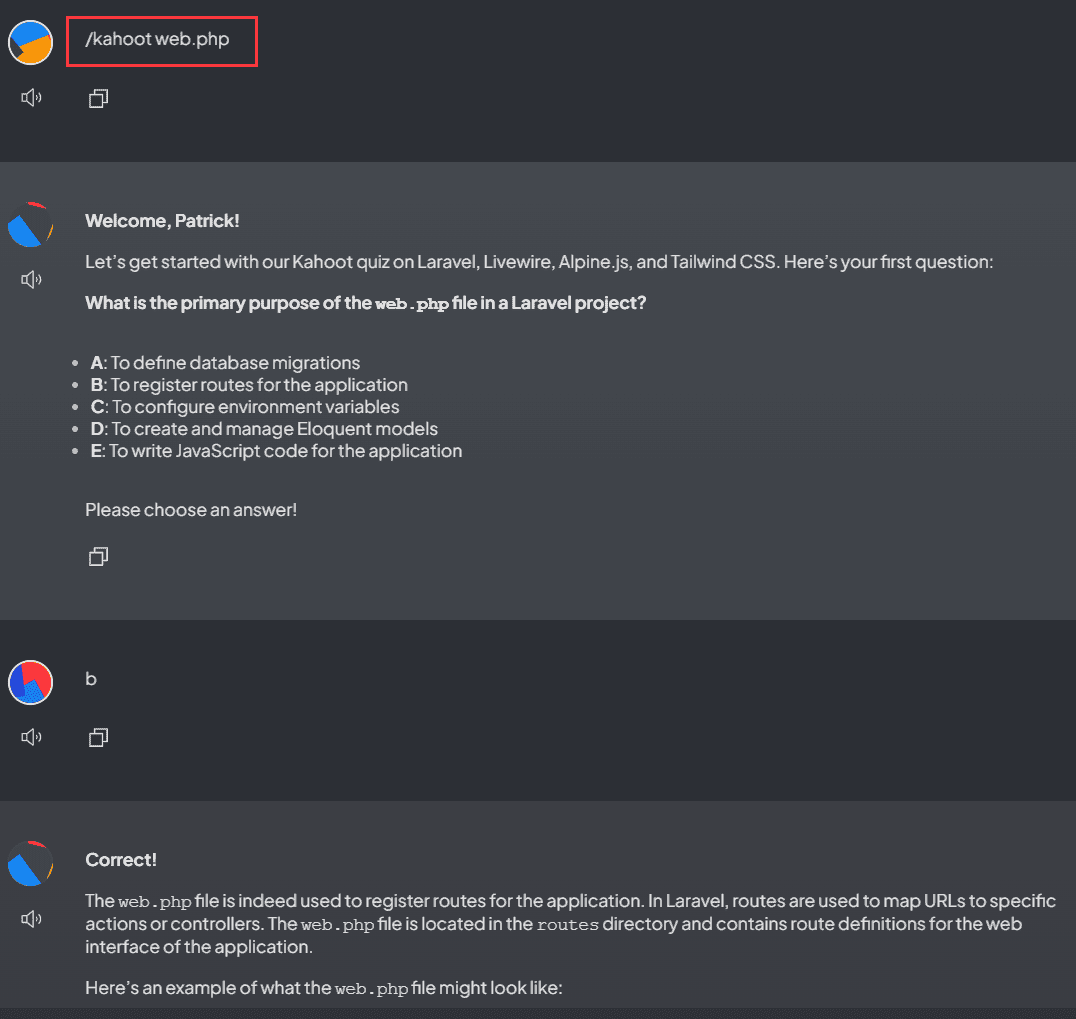
These presets demonstrate the flexibility of AnythingLLM in adapting to specific educational needs, enhancing both the teaching and learning experience in our Laravel course.
Conclusion
AnythingLLM provides a powerful and flexible solution for creating a course-specific chatbot.
By leveraging RAG technology and the ability to link with various LLMs, it ensures that students have access to accurate, up-to-date information.
The customizable nature of AnythingLLM allows it to be tailored to any course, making it an invaluable tool for enhancing the learning experience across diverse subjects and disciplines.